What apps appear in the ‘Other apps’ list in Push?
When the Push browser extension detects employee logins to apps it doesn’t recognize as work apps, including internal corporate apps, you’ll see these “other apps” listed on a slideout accessible from the Apps page in the Push admin console.
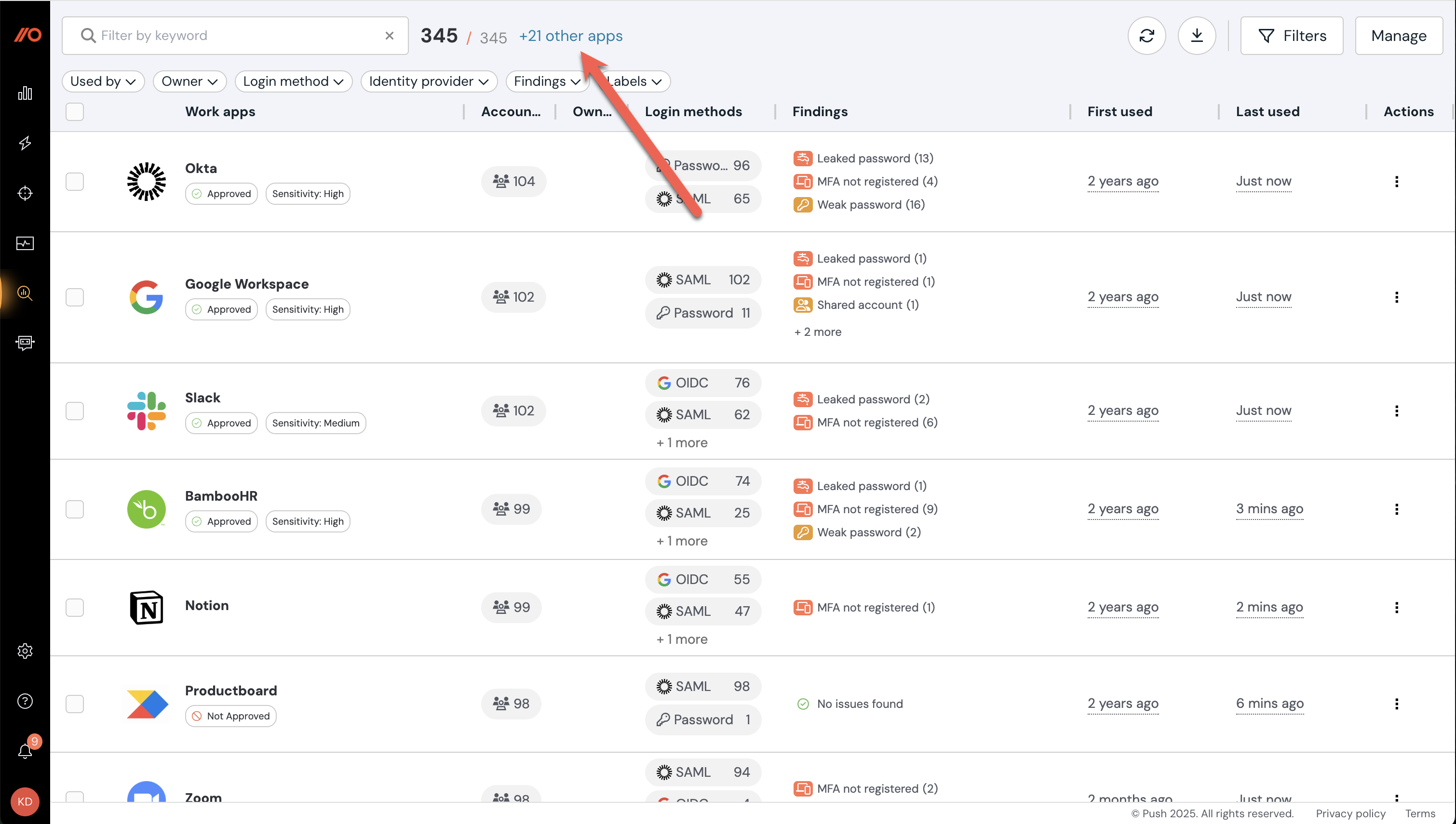
An app will appear on the Other apps list if Push does not recognize it as a commonly used work app. This includes internal apps on non-publicly-accessible domains, such as apps with a domain of “.internal,” “.intranet,” or “.corp.”
Note: If you have not added custom login URLs for your IdP, you may see it appear in the “Other apps” list in the admin console. To get it recognized as a work app, add your custom login URL.
Note that for apps on the Other apps list, you will be able to see the login method and when the app was last seen. Click on the app to see which employee was using it. You will not be able to see app enrichment data, such as account security findings, until the app is added as a work app.
Request an app review
You can request an app review if there are apps in the Other apps list that you use for work. We’ll add them as soon as possible.
To request a review, click on the Actions menu next to the app and select Request app review.
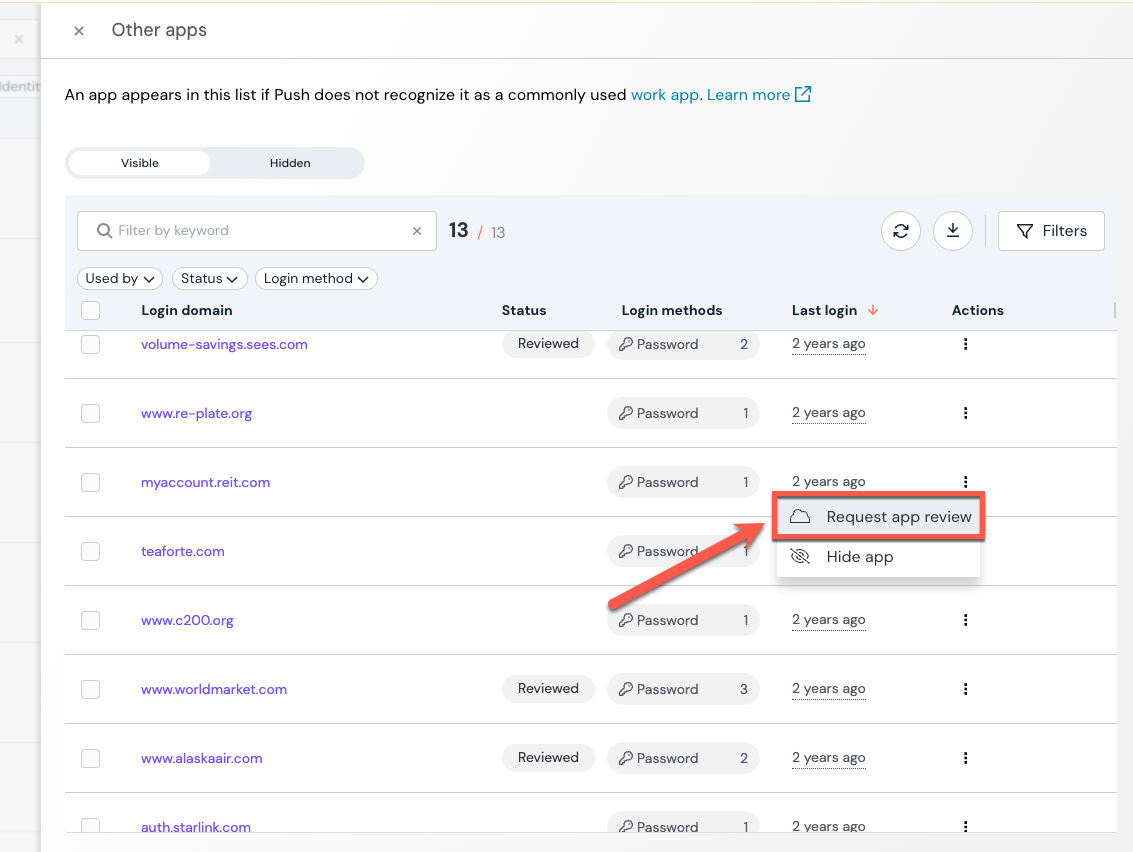
Work app requirements
When the Push team reviews requests to add Other apps to the main work apps list, we consider the following criteria:
Mainstream work use: Do many companies use this app in a work context, or is it virtually always used in a personal capacity?
Level of risk associated with using an app: If an account on this app is compromised by adversaries, is there any impact? For example, an attacker gaining access to a static online newspaper subscription carries little risk as there is no company data or onward malicious action that could lead to further attacks.
Expectation of employee privacy associated with using an app: Employees have a higher expectation of privacy for apps that indicate a personal political belief (such as a political donation website) or that could disclose personal details about an employee (such as a mental health care website). This category of apps is rarely used to process company data, and would be unlikely to be added as a work app in Push.
In general, though, we err on the side of including a requested app. If you have questions or feedback about the app review process, please contact us.
Managing Other apps
If you want to ignore an app in the list, you can select Hide app.
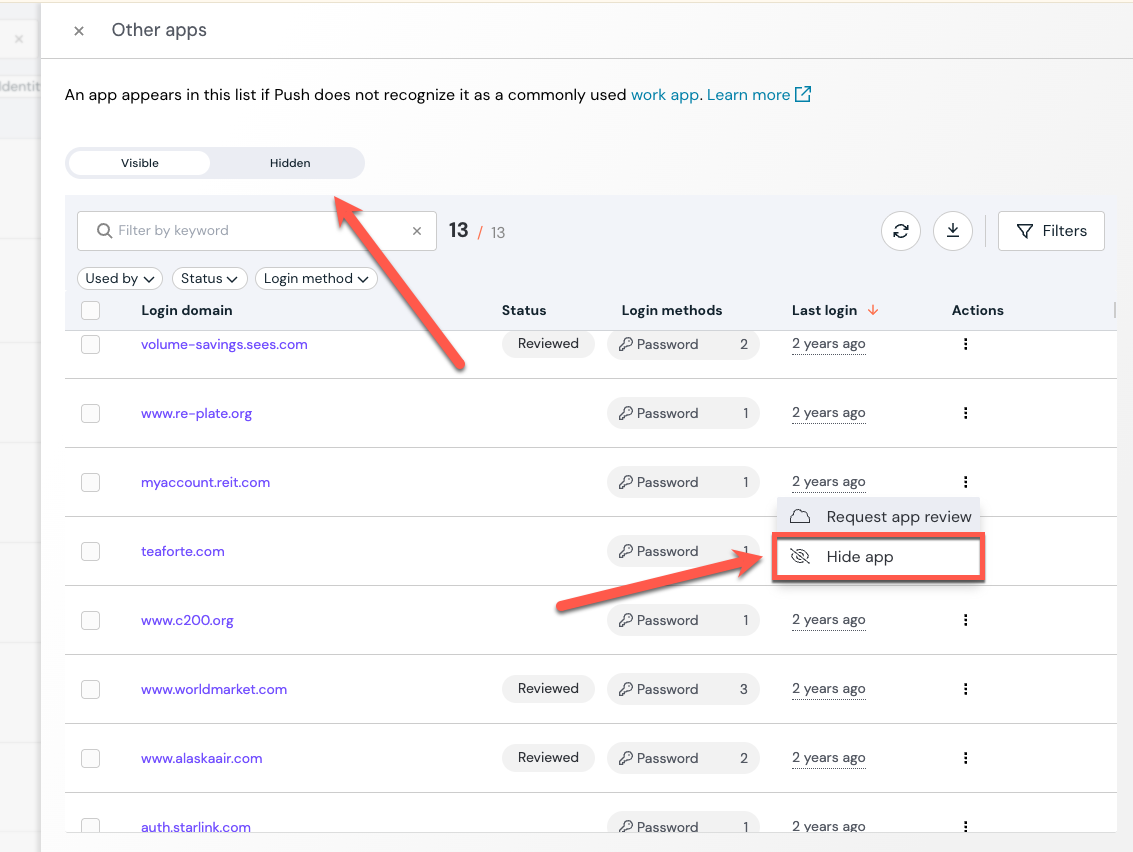
Hiding apps you don’t wish to see any activity for makes it easier to manage if you have a lot of apps in the “other” category. You can still view hidden apps and their associated activity by adjusting the filter.