How do I remove account data that is old or unneeded?
You can remove individual accounts on the Accounts page in the Push admin console by using the Forget account option.
This option is useful if you need to clean up your account inventory to remove accounts you no longer wish to see in Push, or to help with employee offboarding.
Forgetting an account will remove that data from Push, but does not impact the employee record itself.
Go to the Actions column on the Accounts page and select Forget account, or use the checkboxes and Bulk actions to remove account data.
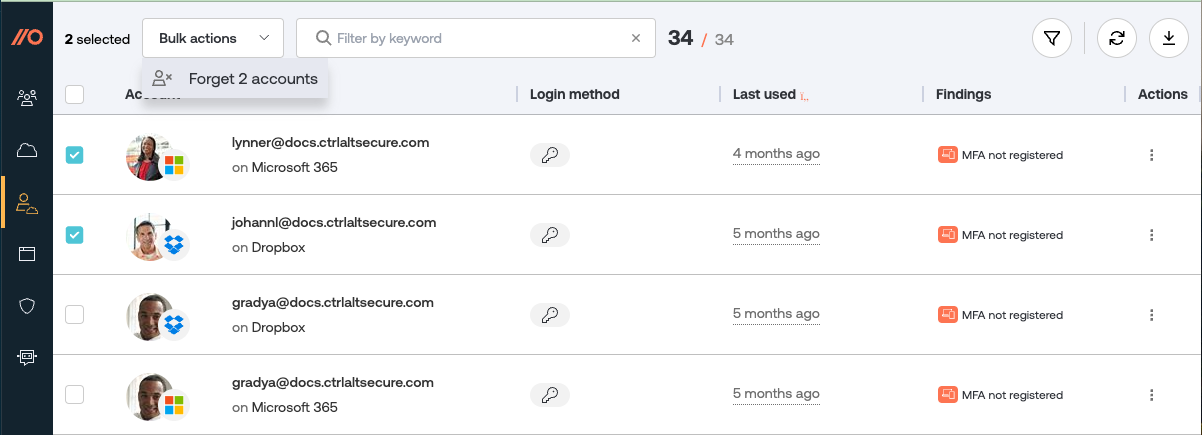
For more information about how long Push retains activity data, refer to our documentation.