How do I create an exception for reused password findings?
You can configure exceptions for apps that should not raise a Reused password finding in the Push platform.
This is useful if you purposefully sync passwords between systems, such as syncing your Google Workspace password and your Okta password.
To create an exception, go to Settings > Password findings in the Push admin console. Select the cog for the Reused password finding type and then select apps that should not raise a reused password finding.
Note that Push will still raise Reused password findings if employees reuse a password from an app included in the exception list with one not on the exception list.
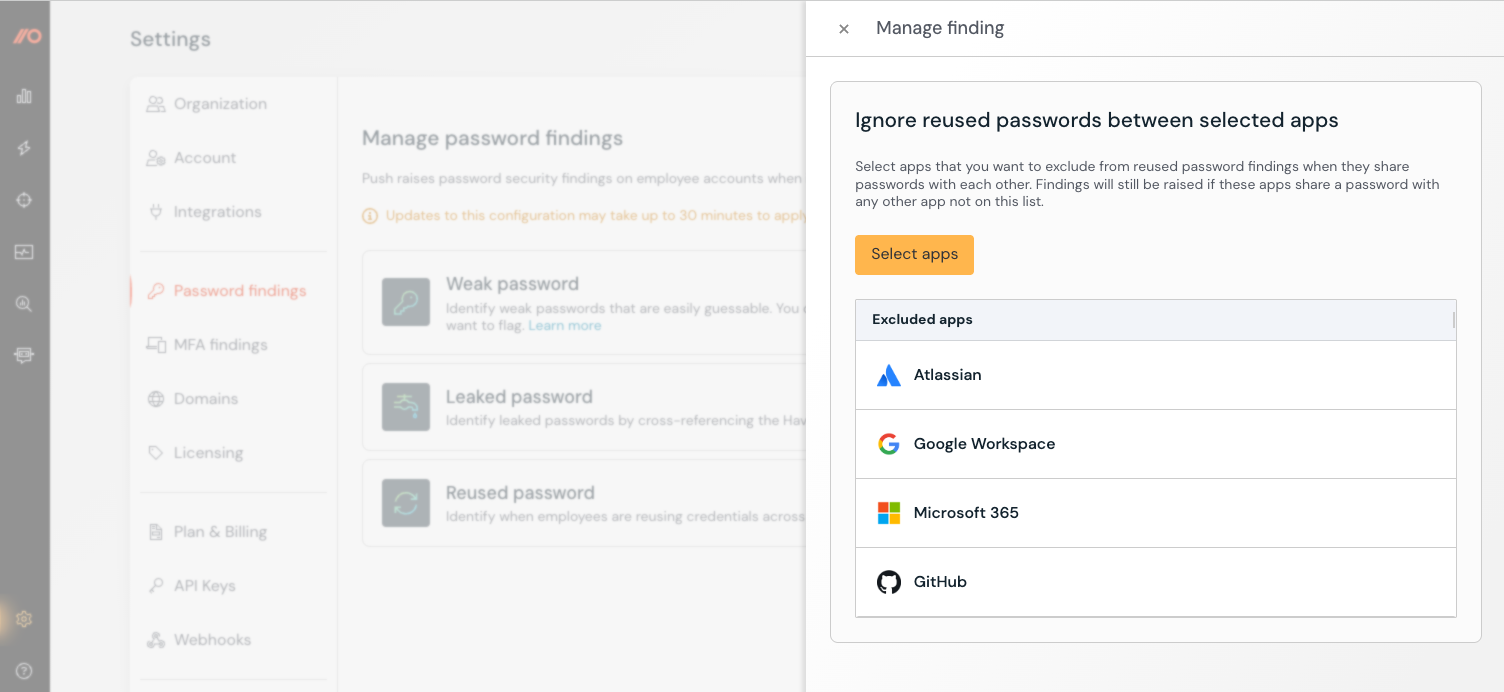
Push will automatically resolve older Reused password findings for apps added to the exception list. This may take a few hours if there are a large number of records.
Note that creating exceptions for reused password findings does not impact other controls you’ve configured, such as Password protection or Strong password enforcement.