Can I automatically remove licenses from inactive employees?
Yes. You’ll need to configure the automatic unlicensing option in the Push admin console and set the time period.
When an employee is inactive for longer than your specified time period, they will have their license removed and their activity data will be deleted from the Push platform.
To enable automatic unlicensing, go to Settings > Licensing > Unlicense employees automatically and set the time period in months.
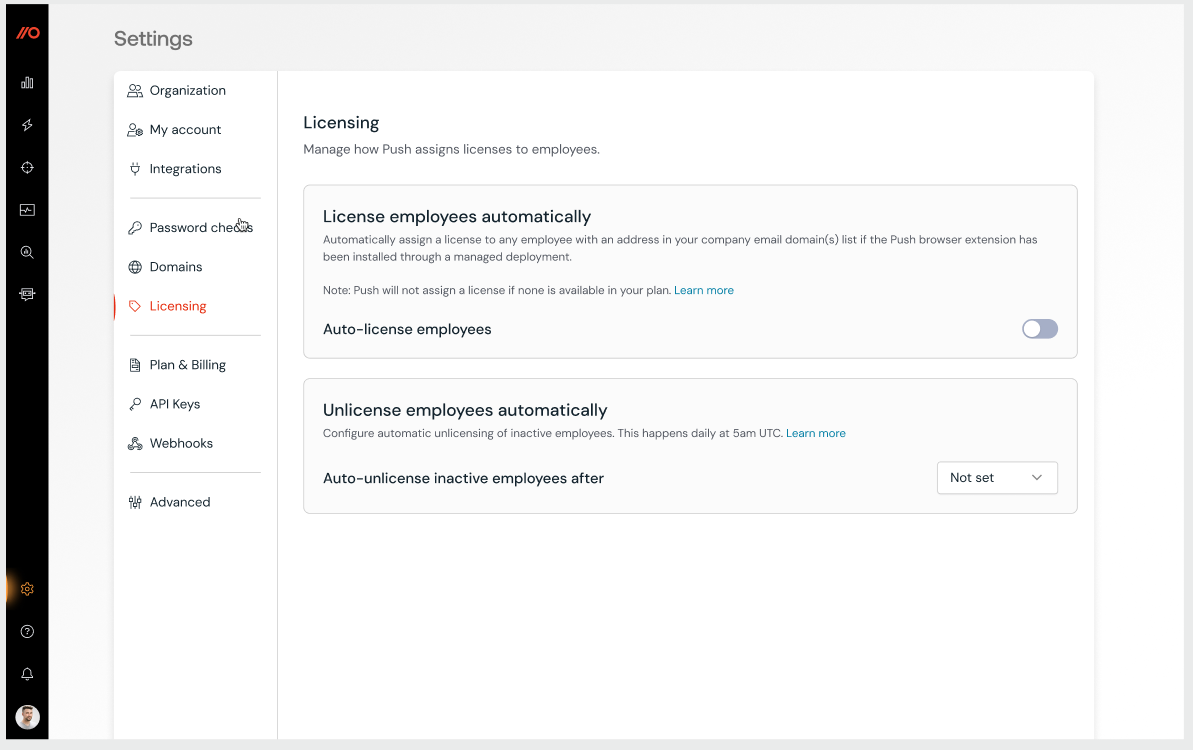
Push defines inactive employees as those with no browser activity within the specified time period. For example, if you set an auto-unlicensing time period of 6 months, Push will unlicense employees who have not accessed accounts or used their enrolled browser for longer than 6 months.
Licenses removed from inactive employees go back into your pool of available licenses and will be automatically assigned to new employees if you’re using the automatic licensing option; if not, you can assign licenses manually.