ChatOps topic guide: SaaS discovery
Get ChatOps security team notifications about changes on your SaaS estate such as new third-party integrations or newly observed apps.
What kind of messages are sent?
You can choose to be notified about newly observed third-party integrations and / or SaaS apps by enabling the ChatOps subtopics for each. In the Push admin console, go to ChatOps.
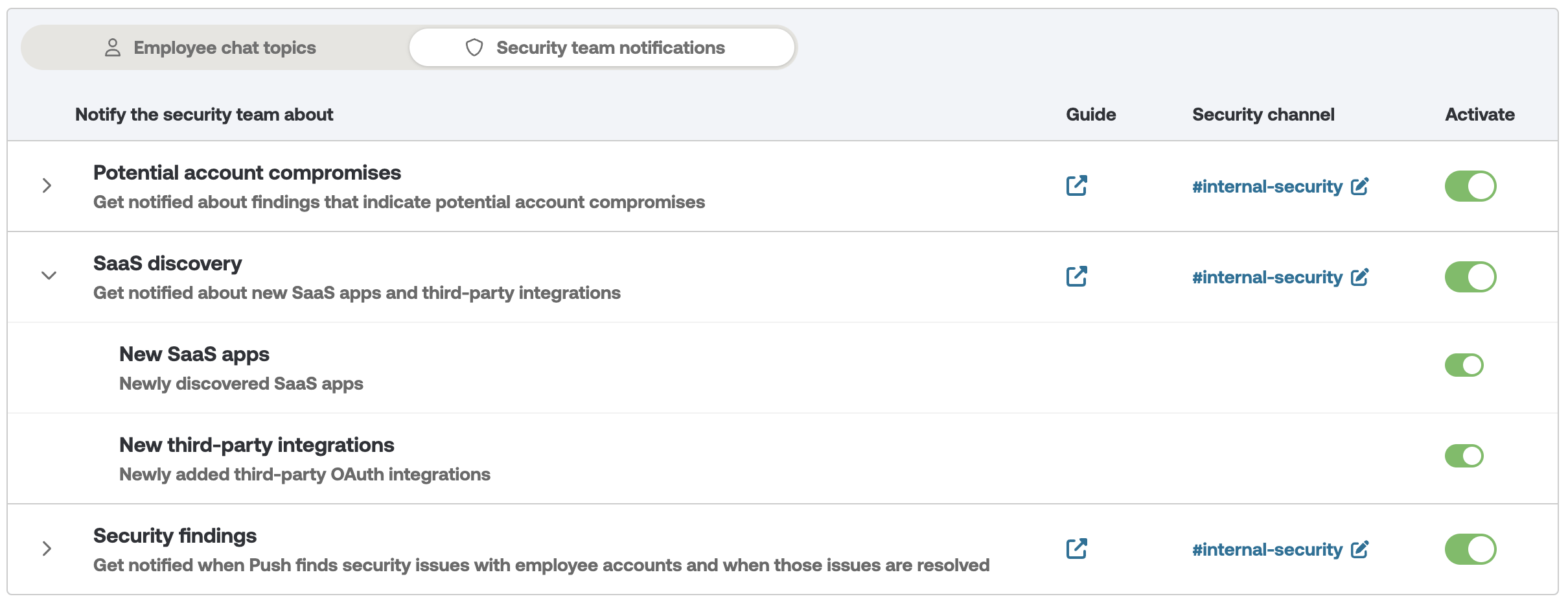
When the Push platform detects a new integration, you’ll get notifications to your specified Slack or Microsoft Teams channel like this:
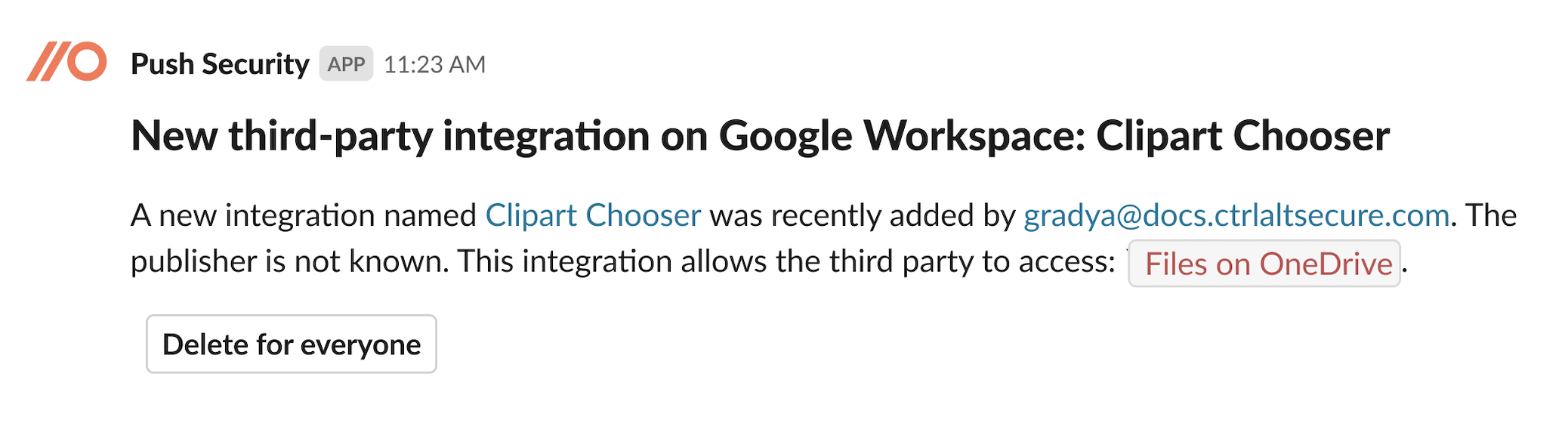
When the Push platform detects a new SaaS app, you’ll get notifications like this:
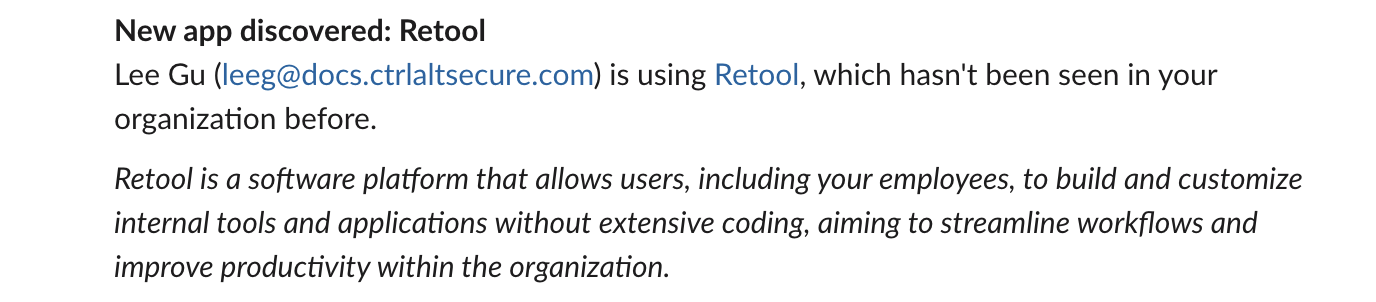
If Push detects new social logins via Microsoft 365 or Google Workspace, those notifications will be sent as part of the New SaaS apps subtopic.
Note: An integration that has been granted permissions to perform social logins as well as other scopes, such as calendar access or access to read files, will trigger a notification as both a third-party integration and a new SaaS app.
What do I need to do?
These are not alerts, just notifications of interesting changes. You may want to review the permissions granted to the integration or determine if the app is approved for use in your environment.
You can learn more about an integration or an app by clicking the link in the chat message, or by logging into the admin console and going to Investigate > OAuth apps or Apps.
For each integration, you’ll see which employees have consented, when it was last used, and what permissions have been granted. For each app, you'll see which employees have an account, how they're logging in (password vs. social login), and whether there are any security findings associated with that app.
You can delete unwanted third-party integrations directly from the admin console or via the chat message.