ChatOps topic guide: Unused third-party integrations
Use ChatOps to message employees when Push finds a dormant third-party integration.
What kind of messages are sent?
Push will message an employee when we find a third-party integration connected to your Google Workspace or Microsoft 365 tenant that hasn’t been used in 90 days.
An integration is considered “actively used” when it accesses a specific API scope it was previously granted, such as calendar access.
Note: We don’t message employees about unused integrations that only have permission to perform social logins.
Here’s an example message:
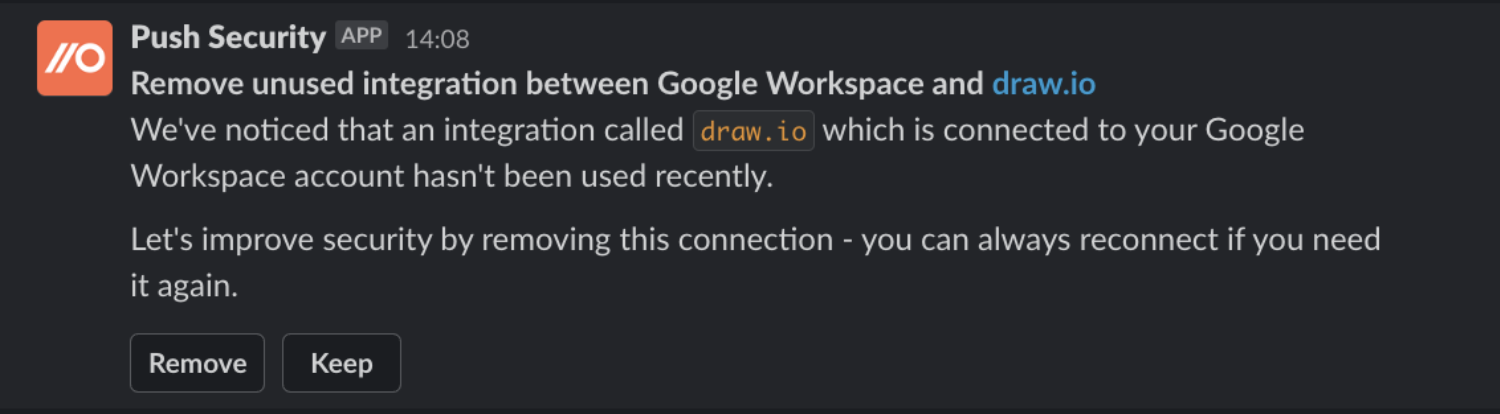
If an employee decides to remove an integration and clicks Remove, they’ll see the following message:
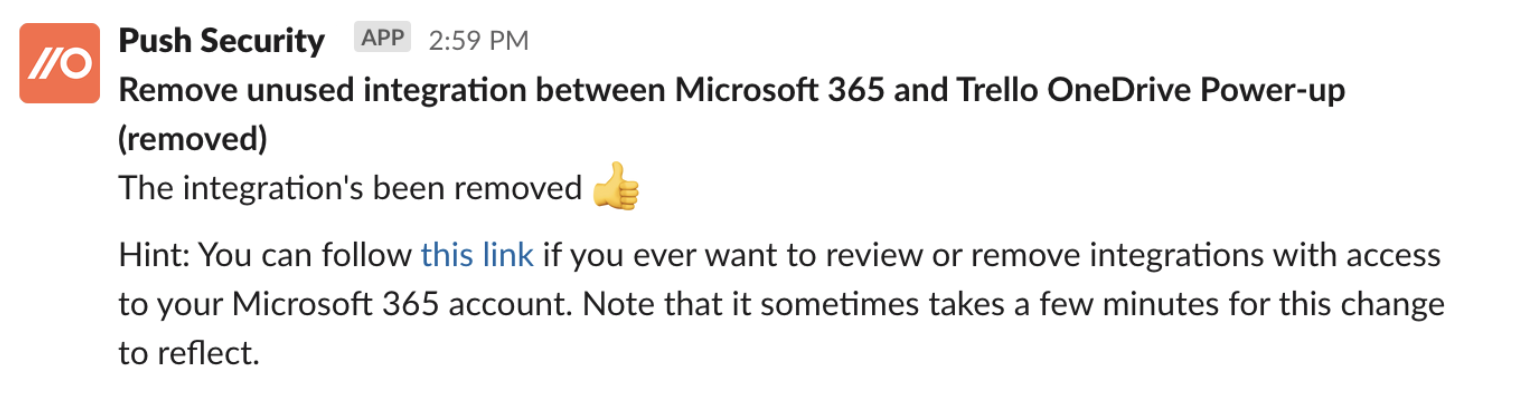
If an employee opts to remove an integration, Push will delete it only for that user. Push administrators can remove integrations for all users via the Push admin console.
Who will be messaged?
Push will only send ChatOps messages to employees where ChatOps has been activated. You can activate ChatOps for employees from the Employees page or the ChatOps page in the admin console.
If Push notices that a third-party integration hasn’t been active in 90 days, the chatbot will message the employee and ask if they still need the integration. They can select Remove or Keep.
When will they be messaged?
Messages will be sent as soon as you enable the ChatOps topic and activate ChatOps for the given employee. Messages are sent during the employee’s working hours, defined as 10 a.m. to 4 p.m. local time, if Push can determine their timezone from your integrations.