ChatOps topic guide: MFA registration
Use ChatOps to ask employees to enable multi-factor authentication (MFA) on their primary work accounts.
What kind of messages are sent?
Push will message employees who don’t currently have MFA enabled for their accounts with a link to the platform’s MFA enrollment page.
Here's an example message:
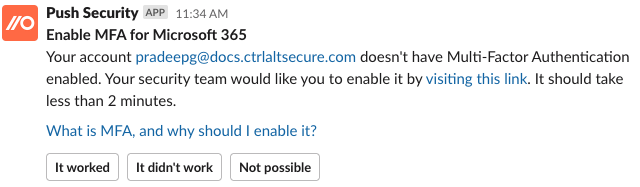
Which platforms are supported?
Push supports Google Workspace and Microsoft 365, and you can activate ChatOps for one or both of these platforms. Note that Google uses the term 2-Step Verification/2SV rather than MFA, but they are the same thing.
Note: On Microsoft 365, enrolling for MFA is not enough for it to be enforced. You may also need to make configuration changes. See this related help article for details.
Who will be messaged?
Push will only send messages to employees with ChatOps activated and who do not have MFA enabled on their account. You can activate ChatOps for employees from the Employees page or the ChatOps page of the admin console.
When will they be messaged?
Messages will be sent as soon as you enable the topic and activate ChatOps for the given employee. Messages are sent during the employee’s working hours, defined as 10 a.m. to 4 p.m. local time.