Can I restrict which websites Push monitors or temporarily disable the extension?
Yes. You can configure a list of websites you wish to exclude from monitoring by the Push browser extension.
If you’re troubleshooting a potential compatibility issue between a site and the Push extension, you can use this feature to disable monitoring for that site without needing to uninstall the extension. Please report any compatibility issues to the Push team so we can fix them!
In GDPR terms, excluding a site from monitoring means that no data will be processed for that site.
Note that this setting affects specific website domains, not employee email domains. Learn more about the purpose of email domain monitoring via the Push browser extension in this help article.
In the Push admin console, go to Settings > Advanced > Browser extension: Exclude these websites.
Then enter the list of websites you wish to exclude from monitoring by the extension. You can use a wildcard * (star / asterisk character) to partially match website domains.
For example, *.example.com will catch any subdomains in example.com.
Note: URL match patterns do not support the syntax *.example.* You must use the syntax *.example.com or *.example.org if you wish to have a wildcard for subdomains.
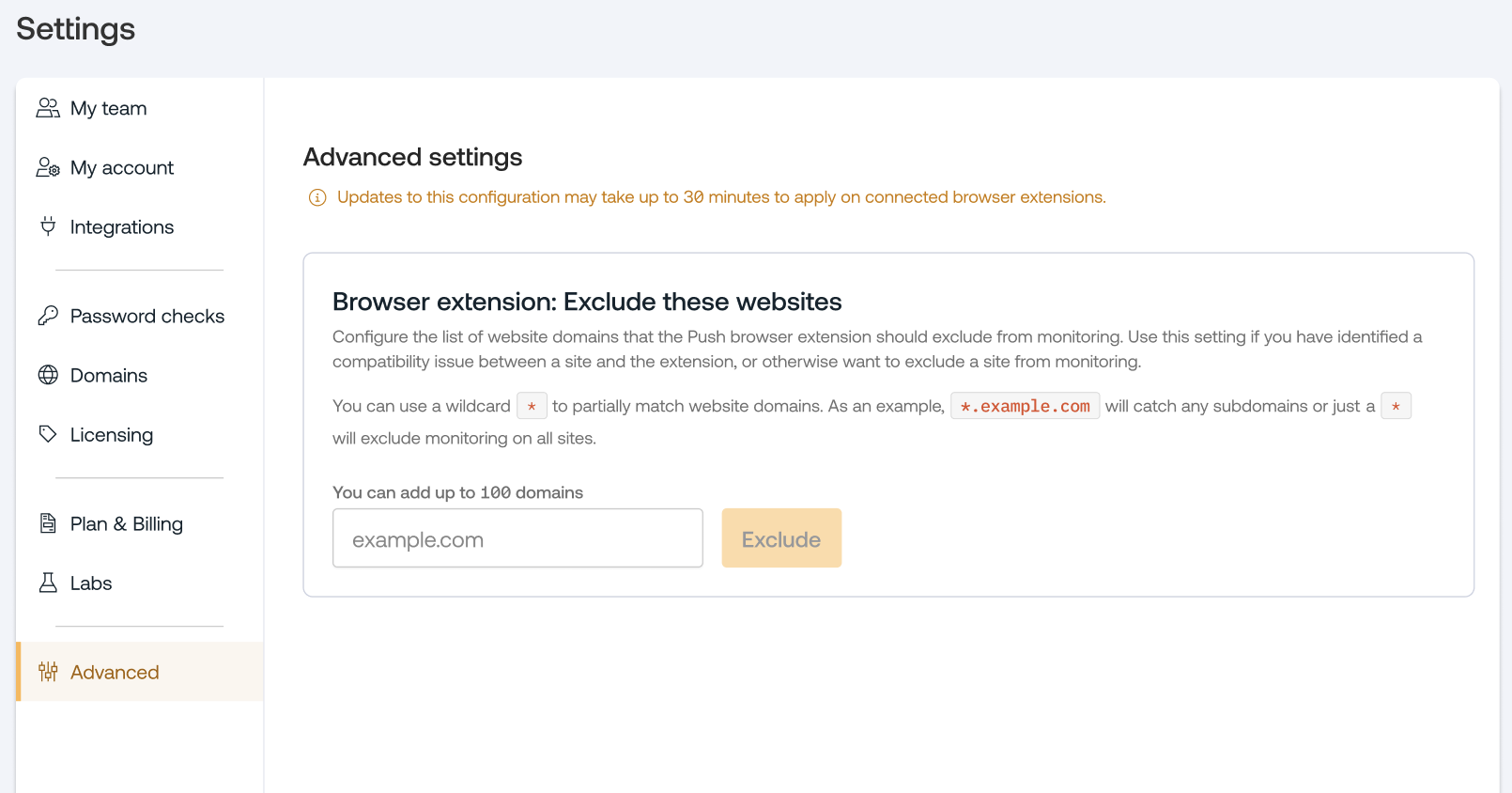
If you need to temporarily disable monitoring for all websites while troubleshooting an issue, you can enter * (star / asterisk character).