Can I automatically license new employees in Push?
Yes. You can automatically assign a license to any employee with an address in your specified company email domain(s) if the Push browser extension has been installed through a managed deployment.
This approach also allows you to deploy the browser extension via MDM to specific groups of employees you wish to license in Push.
Note: You can set up automatic licensing without needing to perform an API integration between Push and your identity provider.
In the Push admin console, go to Settings > Licensing and toggle on automatic licensing.
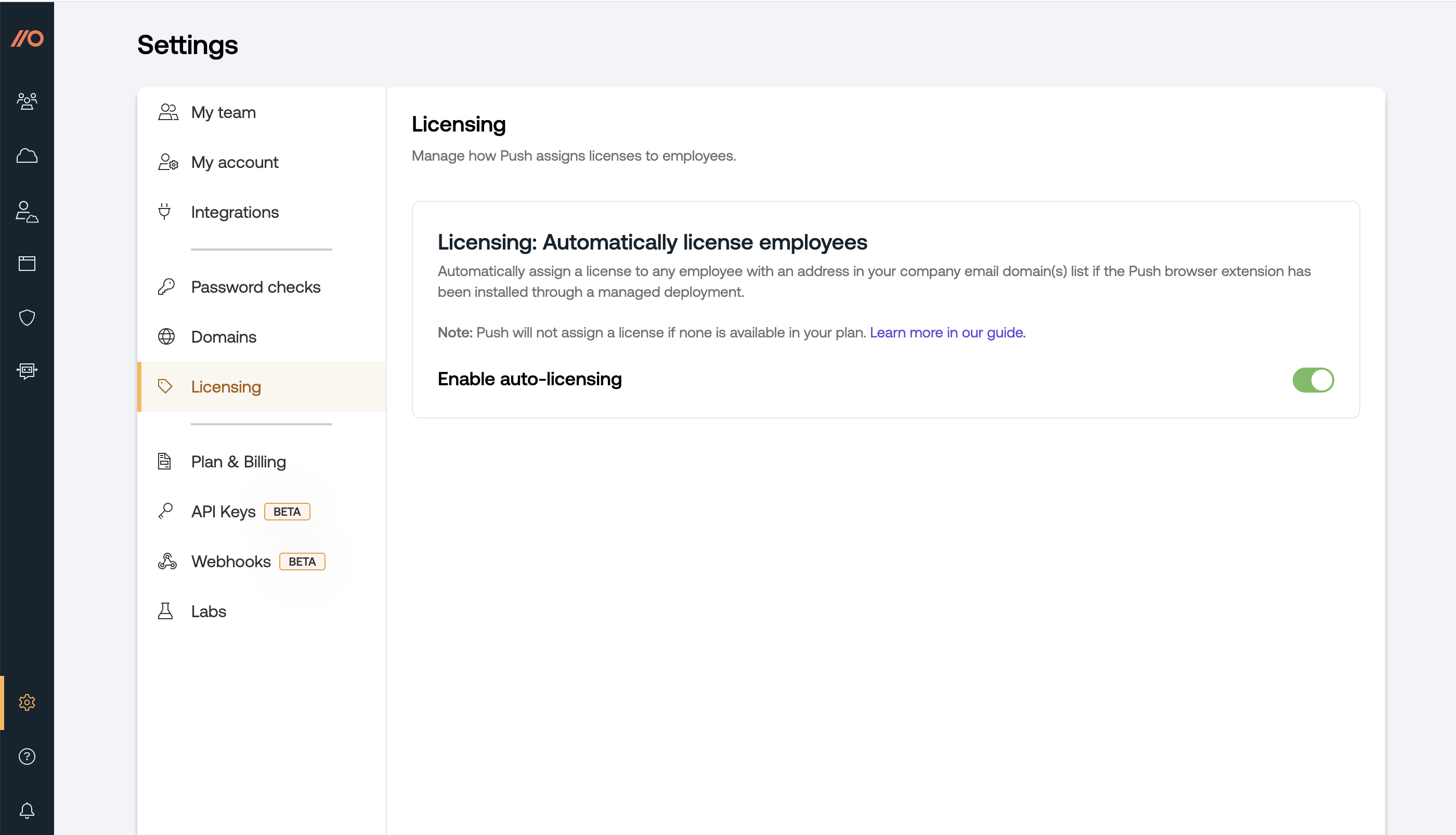
The Push browser extension is able to identify the user of a browser by looking for an email address from an open Google Workspace or Microsoft Outlook browser tab.
Once the browser extension identifies the user of a browser where it's installed, Push will automatically create the employee account in the Push platform and assign a license. The user will then appear in the list on the Employees page.
Note: Push will not assign a license if none is available in your plan. Unlicensed employees will appear in the Unlicensed list linked from the Employees page.
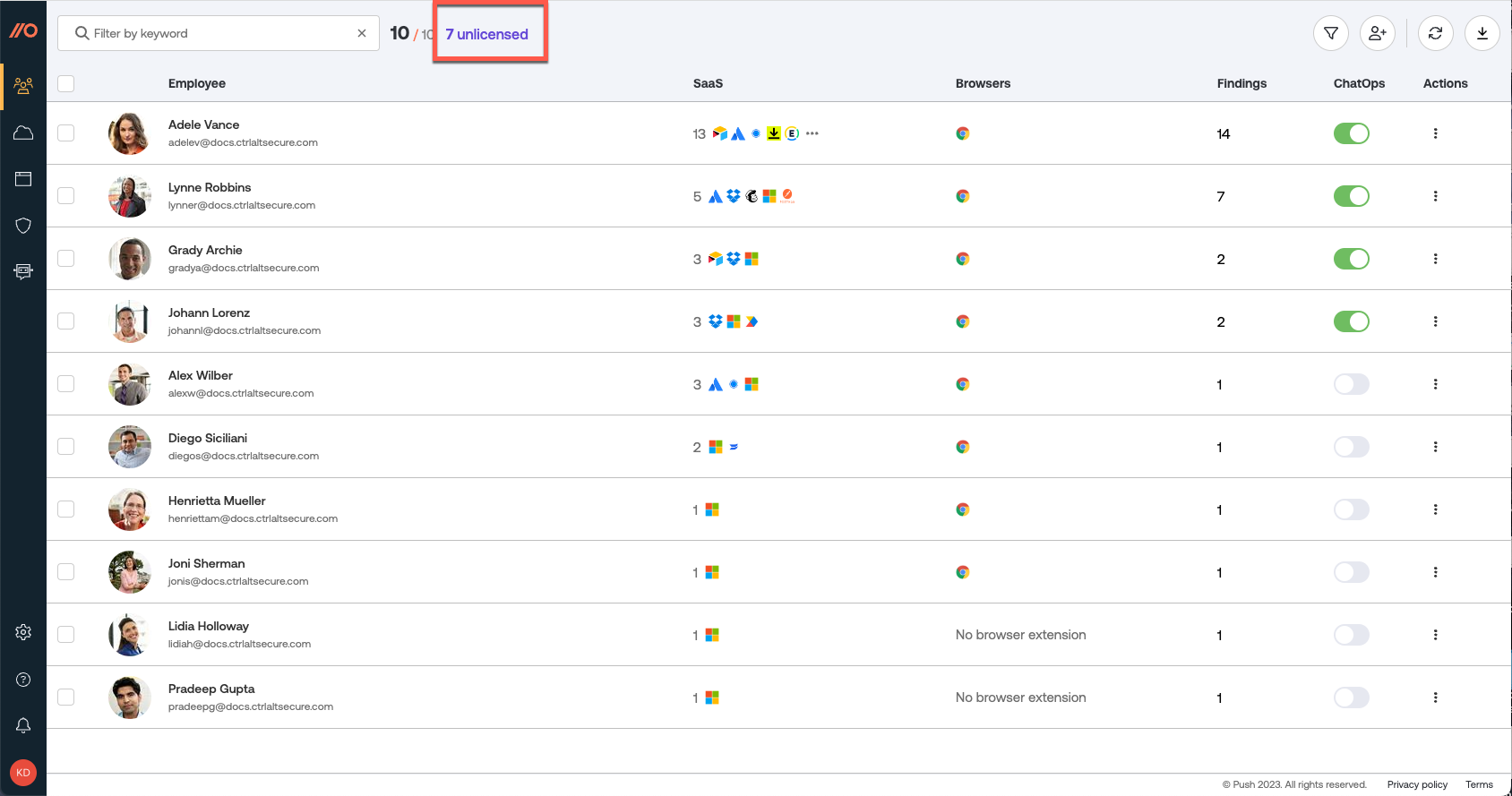
If you have enabled automatic licensing, new licenses will be automatically assigned to unlicensed employees on a first-come, first-served basis when an installed browser extension identifies the user and completes enrollment in Push.