How do I fix a webhook that was disabled?
If one of your Push webhooks stops responding, Push will disable it automatically and send an email notification to administrators on your account to let them know.
A webhook might be disabled if a request to the client times out repeatedly or does not receive an appropriate response.
If this happens, check your webhook configuration on the client side and then re-enable the webhook in Push. You can also inspect the debug log inside the Push platform to see what errors occurred.
How to access the debug log
To view the debug log for a webhook, go to Settings > Webhooks in the Push admin console and click on the webhook you want to investigate.
Then select Debug log from the slideout.
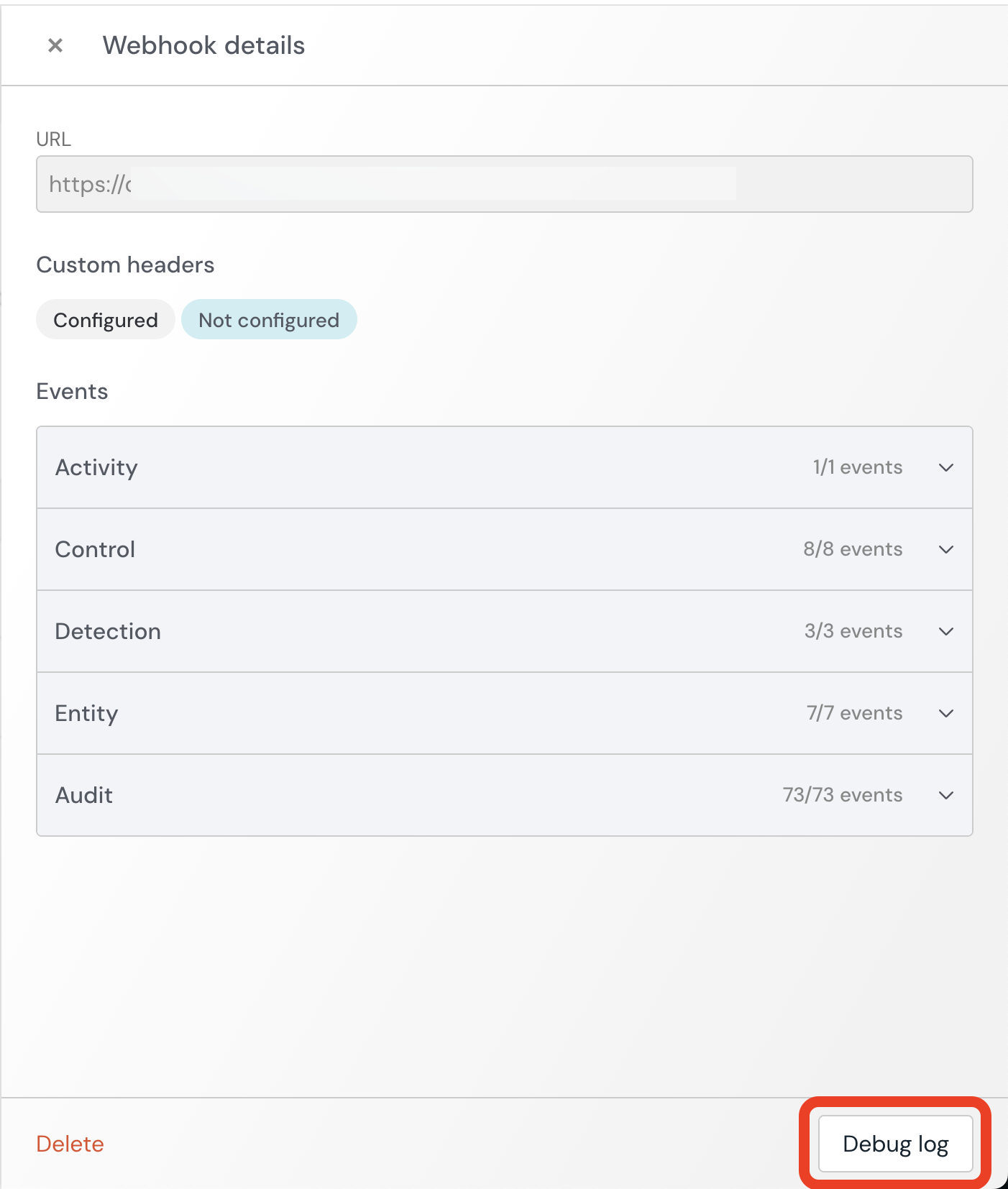
Error messages in the debug log are stored on a rolling 24-hour basis. To refresh the log, reload the slideout.
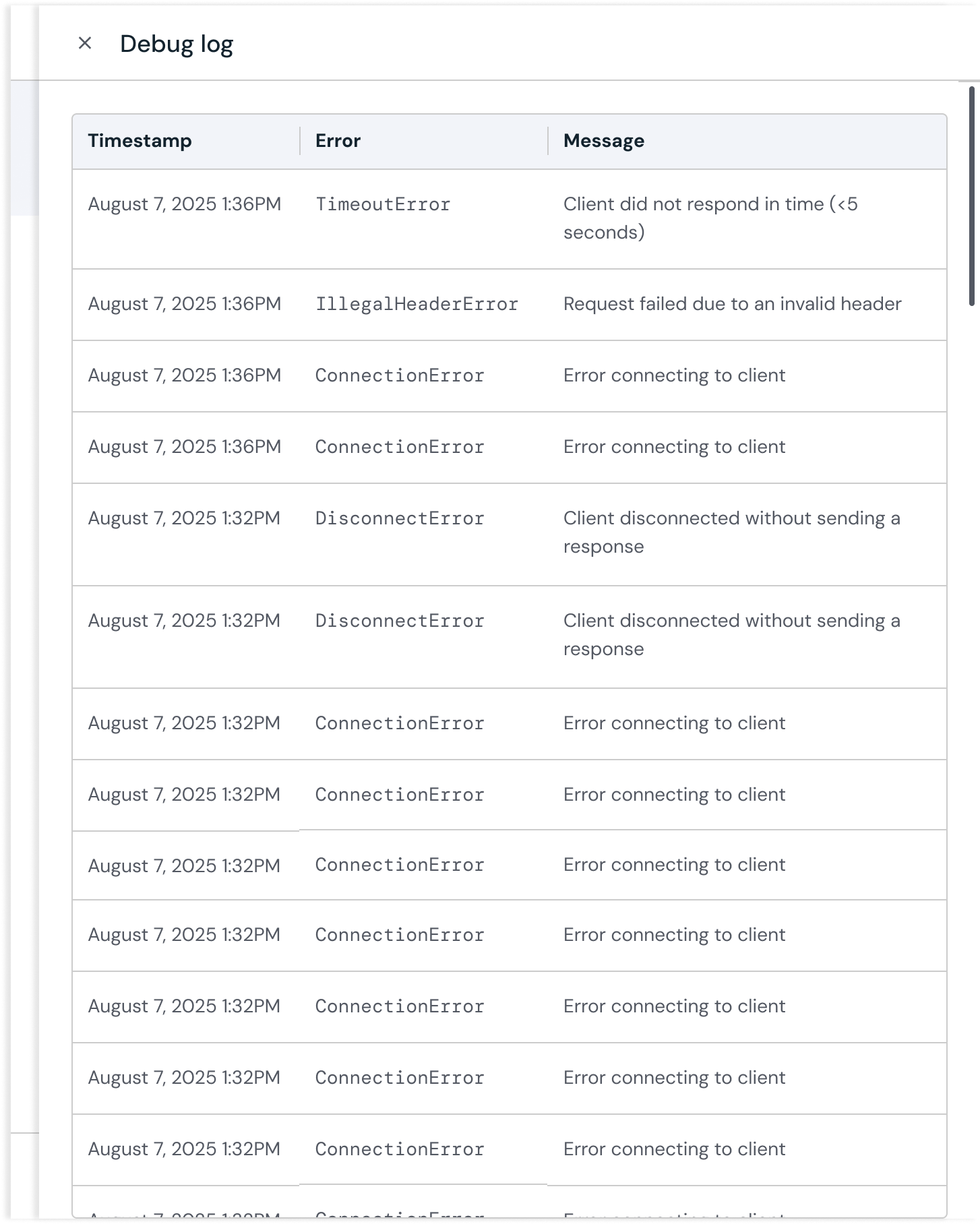
How to re-enable a webhook
In the admin console, go to Settings > Webhooks to re-enable a webhook.
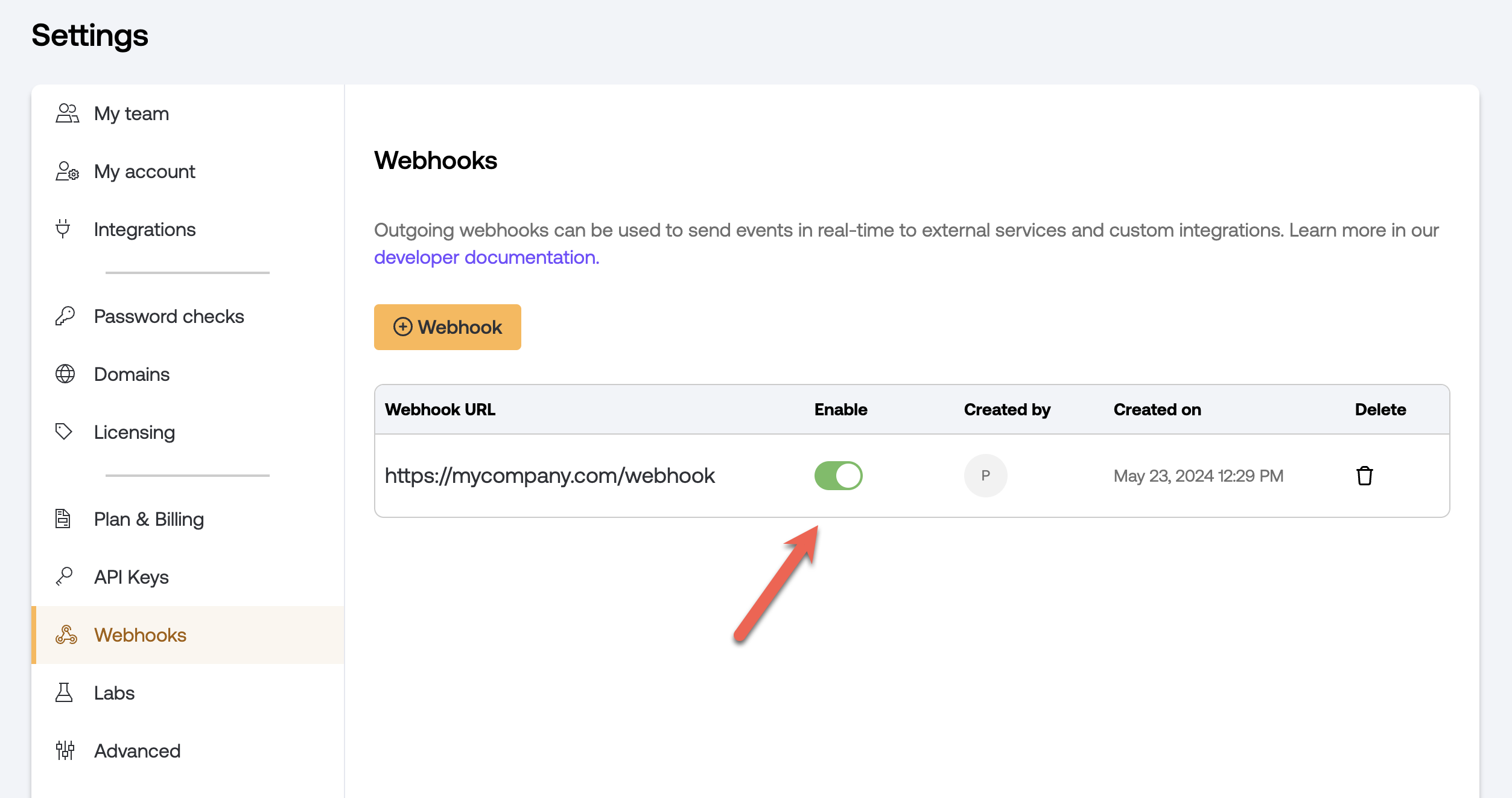
FAQs
Why is my webhook being disabled?
Webhooks are disabled if a number of events aren't acknowledged, as described in our webhooks documentation. Ensure you respond to each webhook event with an HTTP 2xx within 5 seconds of receiving the event.