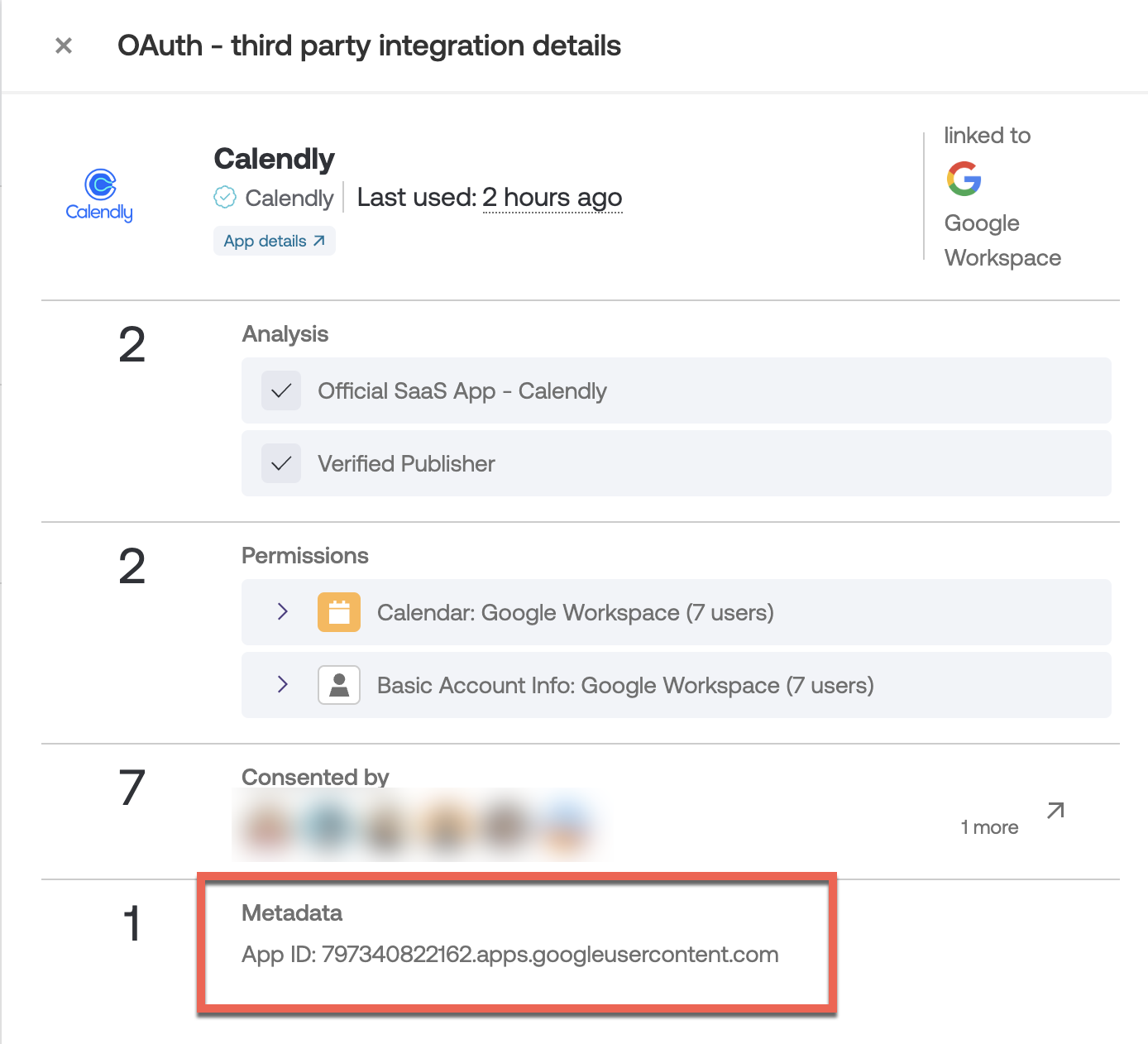/
Why am I seeing duplicate third-party integrations with Google Workspace?
On first glance, it may look like you have duplicate third-party Google Workspace integrations in the Push admin console.
However, if you compare the app IDs, they will be slightly different. This can happen when related integrations have different permissions.
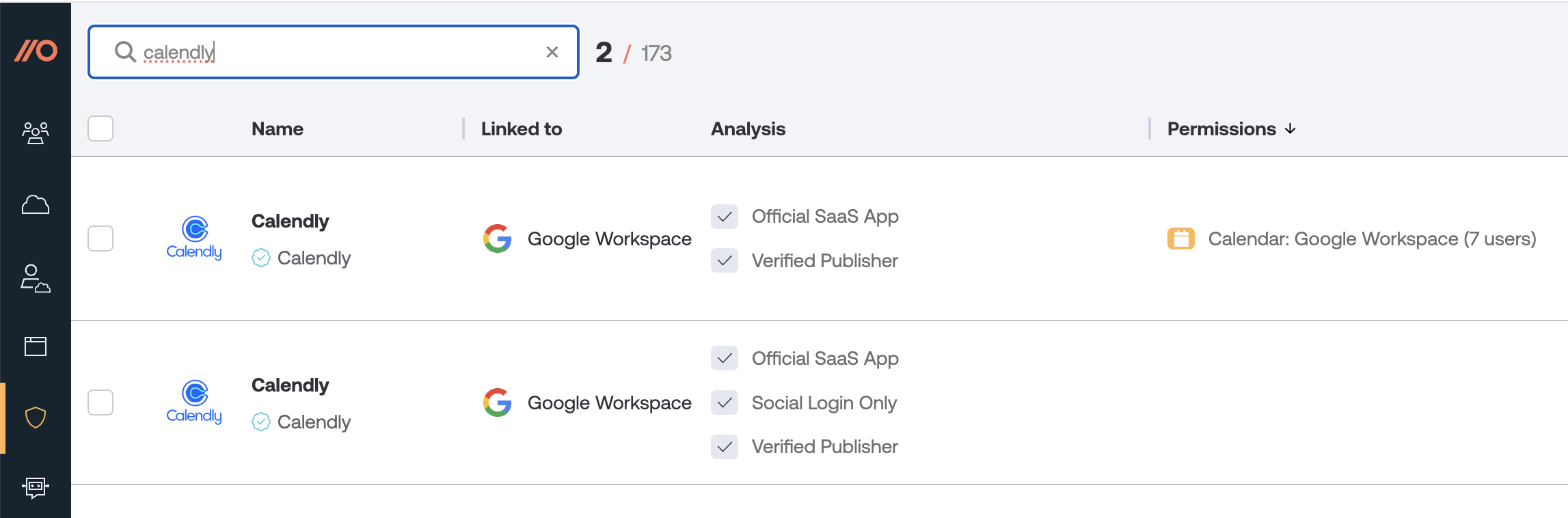
For Google integrations, the Push platform differentiates based on the entire app ID, which follows the format <project ID>-<unique ID>.apps.googleusercontent.com.
If you see multiple entries in the Push admin console that appear to be for the same app, check the app ID by going to Third-party integrations, then clicking on each integration. Look at the Metadata section to find the app ID and then compare them.