Push Security end-user communications templates
If you’re rolling out Push Security to your employees for the first time, refer to these communications templates to help you prepare everyone for what to expect.
Email (formal): Push Security is coming soon, no action required
Subject: New information security tool coming soon — here’s what you need to know
We will be rolling out a new security tool called Push Security to protect our workforce accounts and company data.
What is Push Security?
Push protects your digital work life by guarding against phishing and other kinds of online attacks that target employee accounts. Push also finds security risks with the online accounts you use and helps you resolve any issues that could lead to account compromise or company data loss.
Finally, Push helps our security team understand which apps employees are using for work by keeping an inventory of where they log in.
This information helps protect our company and the people we serve, and helps us meet our security and compliance goals.
What do I need to do?
You do not need to take any action during the rollout. Once Push is deployed to your browser, you may notice a new icon in your browser toolbar for the Push Security extension. It looks like this:
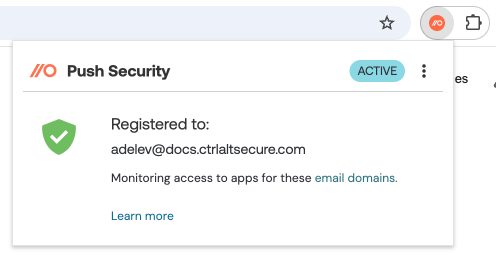
Push’s job is to sit quietly in the background and only notify you if it finds something like:
A malicious website that could steal company credentials.
A password that's being reused between your company SSO portal and other apps.
Missing multi-factor authentication protection (MFA).
Push also provides guidance on how to securely use apps. You may see a banner message in your browser with information from your security team.
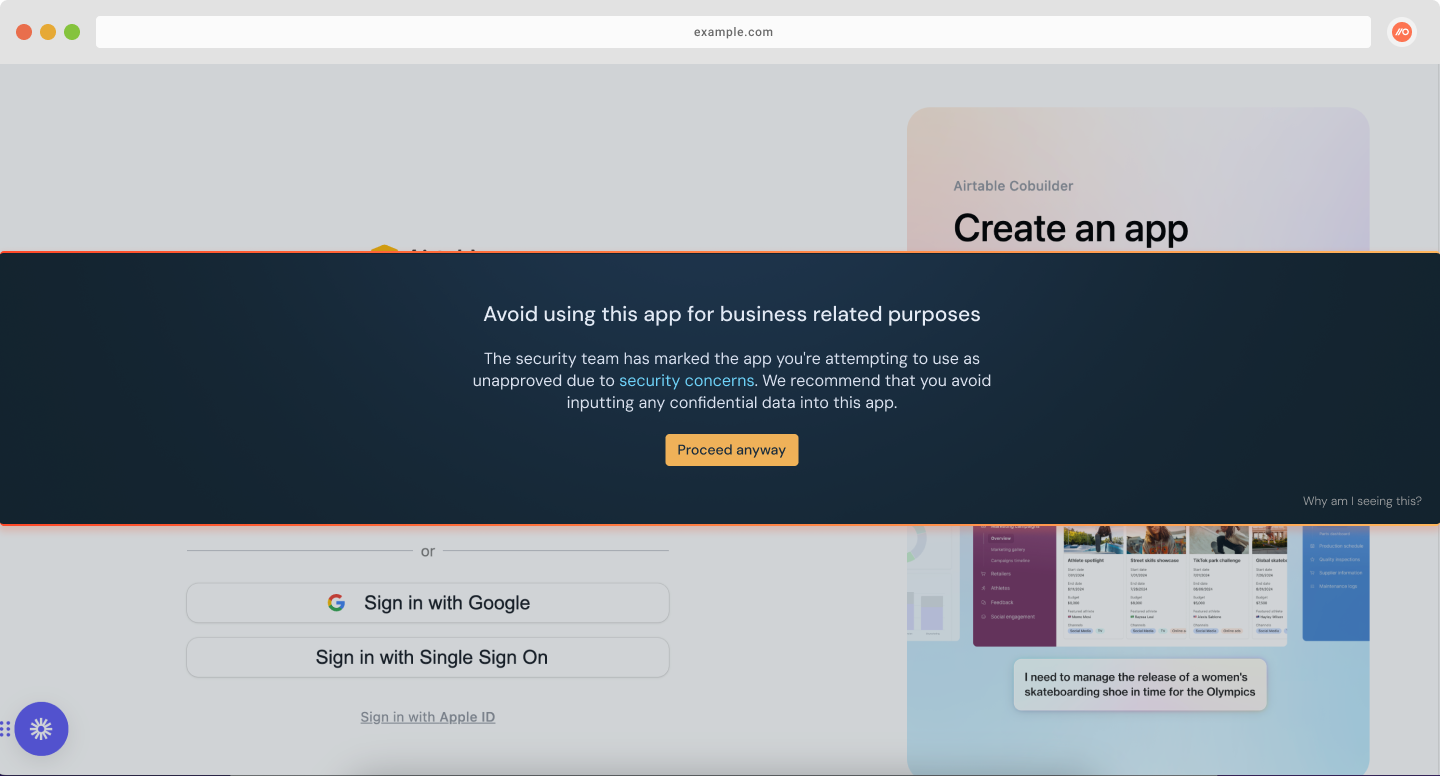
What information does Push collect?
Push only monitors signups and logins to apps that use your company email. [Describe whether you are monitoring all domains to work apps, regardless of the email address used.]
The Push browser extension checks your password strength as you log in, but your password is not remembered or stored and is not shared or sent anywhere.
Learn more about how Push protects your online data while respecting your privacy in this guide.
When is this happening?
[Describe your rollout schedule]
Questions or need help?
Please contact our IT and security team: [Your contact information].
Email (informal): Push Security is coming soon, no action required
Subject: New IT security tool rolling out soon! Here’s what to expect
On [date], we will be rolling out a new security tool called Push Security to protect our workforce accounts and company data.
Push protects your digital work life by guarding against phishing and other kinds of online attacks that target employee accounts. Push also finds security risks with the online accounts you use and helps you resolve any issues that could lead to account compromise or company data loss.
What do I need to do?
Nothing! Once Push is deployed to your browser, you may notice a new icon in your browser toolbar for the Push Security extension. It looks like this:
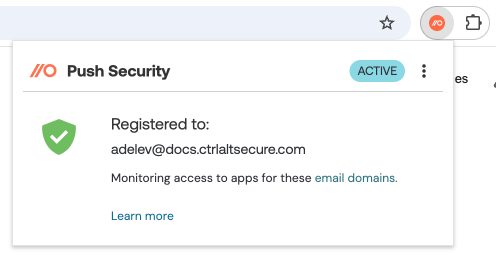
If Push finds any security issues, you’ll see messages in your browser with guidance on what to do. These can include instructions on how to register for MFA on an app, a warning if Push finds a malicious site, or information from your security team on how to securely use specific apps.
What information does Push collect?
Push only monitors signups and logins to apps that use your company email. [Describe whether you are monitoring all domains to work apps, regardless of the email address used.]
The Push browser extension checks your password strength as you log in, but your password is not remembered or stored and is not shared or sent anywhere.
Learn more about how Push protects your online data while respecting your privacy in this guide.
Questions or need help?
Please contact our IT and security team: [Your contact information].