ChatOps topic guide: Browser enrollment
Use ChatOps to message employees with instructions to enroll for the Push Security browser extension.
What kind of messages are sent?
Push will message users who don’t already have the Push browser extension or who have not completed enrollment of their browser using the extension.
Here's an example message they will receive:
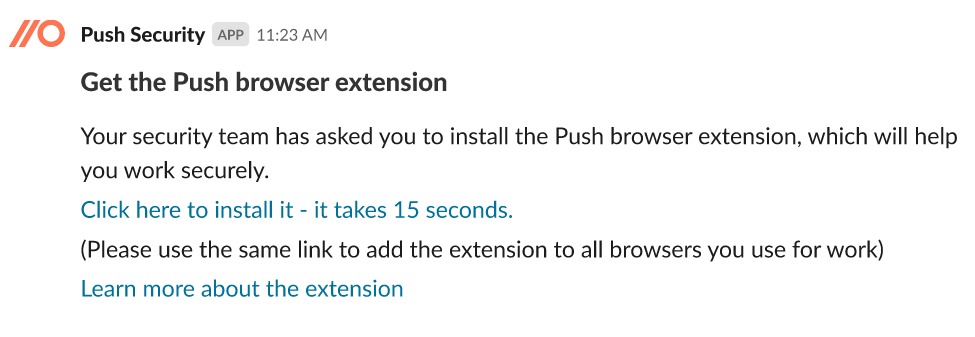
If the extension has already been installed by an administrator using a managed installation, users will not receive messages unless their browser could not be enrolled.
If the extension has not been installed or browser enrollment is not complete, the message will provide brief instructions and a link to the relevant extension download page.
Who will be messaged?
Push will only send ChatOps messages to employees where ChatOps has been activated and who have not installed the browser extension or completed enrollment. You can activate ChatOps for employees from the Employees page or the ChatOps page of the admin console.
When will they be messaged?
Push will send browser enrollment messages as soon as you enable the ChatOps topic and activate ChatOps for those users — unless the employee has other higher-priority messages they’ve been sent, such as to review a suspicious mail forwarding rule or enable MFA.
If an employee has not completed enrollment, three reminders will be sent three days apart, only during the work week (Monday through Friday).
Messages are sent during the employee's working hours, which Push defines as 10 a.m. to 4 p.m. local time, if we can determine their timezone from your API integration.